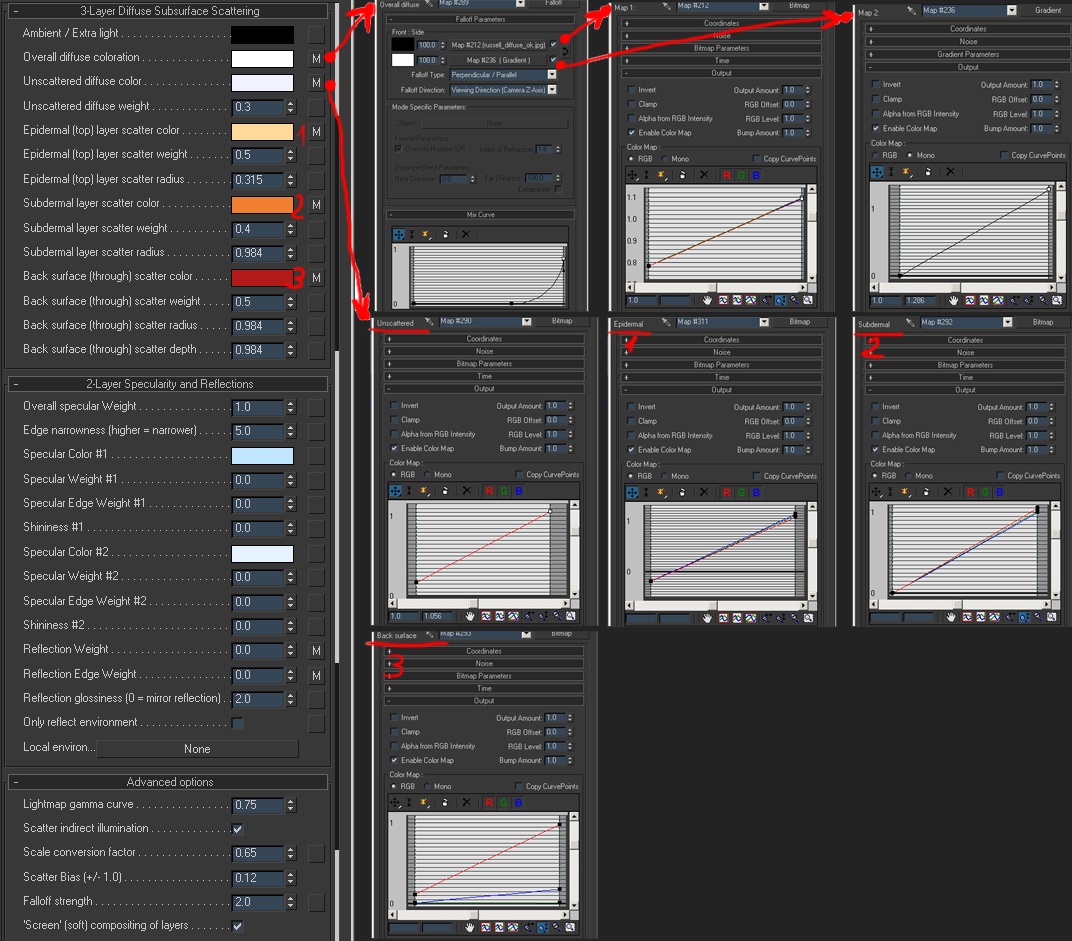Mental ray skin shader
|
Setting up the skin shader is not so simple even if I've did this many times before. Here is a screen shot of my settings that I'm using for Russel Crowe skin shader:
By default the skin shader does not show the colors as I've expected and the biggest problem is the lack of contrast. So my first goal was to get the amount of contrast that i wanted before setting anything else. For that I've started to play inside the bitmap properties with "Color Map" options increasing and decreasing the levels as you see in the graphs. For epidermal, subdermal and back surface I'm using the same texture and the only differences are the color map levels For the overall diffuse and unscattered diffuse I'm using falloff to get some soft light on the edges (is something like fresnel reflection) These days I've seen on forums different ways to use this shader (using just the overall diffuse coloration) and after I'll do some tests I'll update this page :) |
2008 Mihai Anghelescu