Eyes
|
Here is
how I'm creating the eyes using a simple
circle.
First draw an circle , convert the circle in to editable spline and refine it as you see in the image. 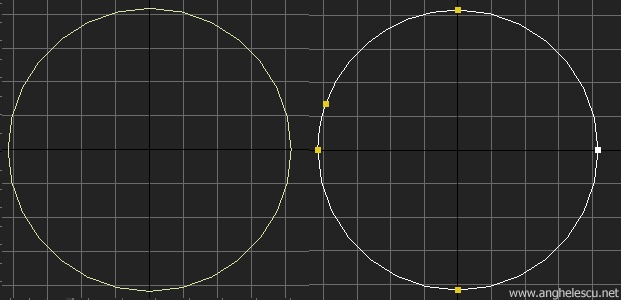 Delete the lower part of the circle , clone it and scale one of them . After that adjust the shape as you see in the image and add lathe modifier. 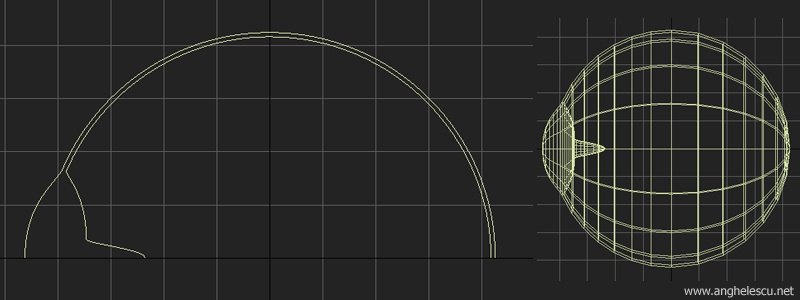 If the eye looks low res then make the spline "adaptive" and increase the number of segments for lathe modifier The last step for eye modeling will be to place an " UVW Mapping " modifier. By default it is set to "planar" the only changes should be made at the "alignment" depending on the axes the eye is build. To create an proper texture for the eyes I'm exporting UV layout (render UVW template in Unwrap UVW modifier) and using photoshop I'm painting over as you can see in the next images. 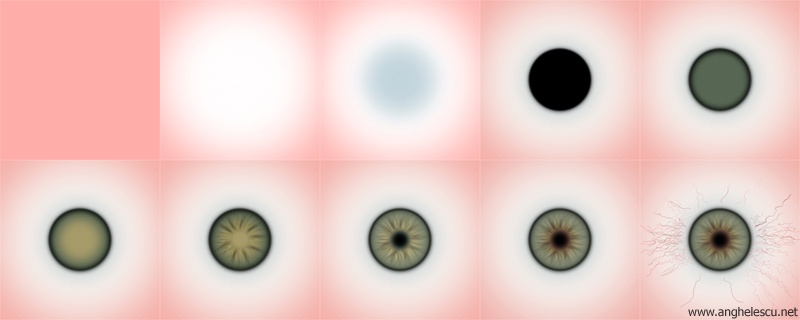 Back to 3dsmax i have 2 materials : one for inside geo and one for outside geo. Material for the inside geo has only the texture on diffuse and the other material has only 5-6% reflection and 0% opacity. For the eyes i have few things that concerns me when I'm rendering an character : - amount of the reflection is important to be balanced. Usually reflection should be very small, something like 4-6 % ( To avoid seeing in the eye an weird reflection ) . To have the bright white reflection in the eye I'm creating an light source very intense ( it can be an area light with intensity 10 - 15 , with decay and visible in render or i can use an rectangle with an white- blue texture and higher intensity ) - color intensity of the eye including the white part should be balanced with the intensity of the skin color |
2008 Mihai Anghelescu