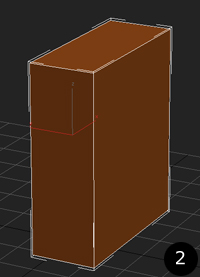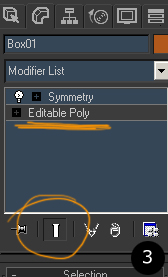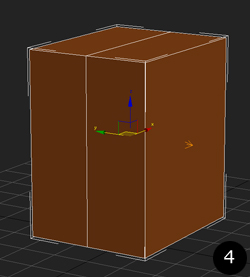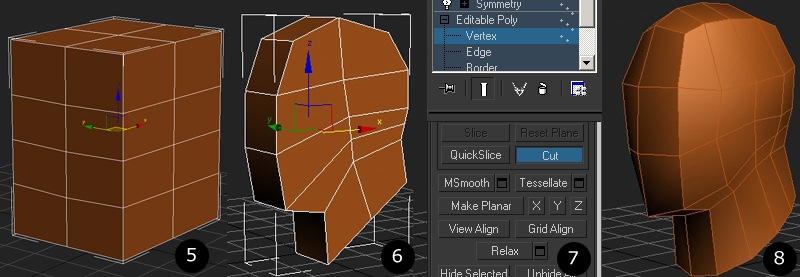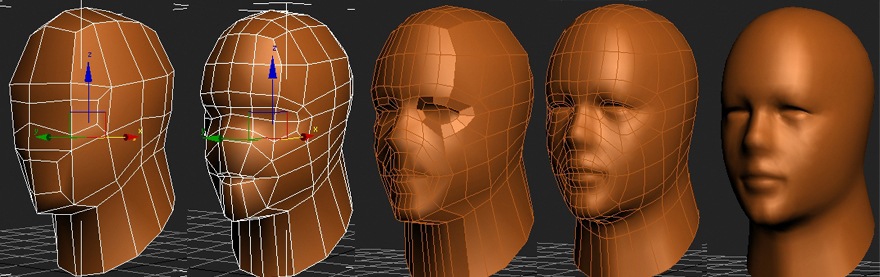The base head mesh
My preferred method
is so named "box modeling" that means the model start with a
simple box:
Right click on the cube , select to convert the object to "editable poly" and delete the face of the cube that is on the symmetry axis. As you can see I'm using symmetry modifier in an early stage and this help me to focus only on the half of the face.
Using "cut" tool I'm dividing the box as you see in the image (5) . After few minutes the basic head starts to get shape (8). From this point using some references with Russell Crowe I'm defining the eye area , nose and mouth using the same "cut" tool (7). At this level the head is symmetrical and it has a low number of vertex. 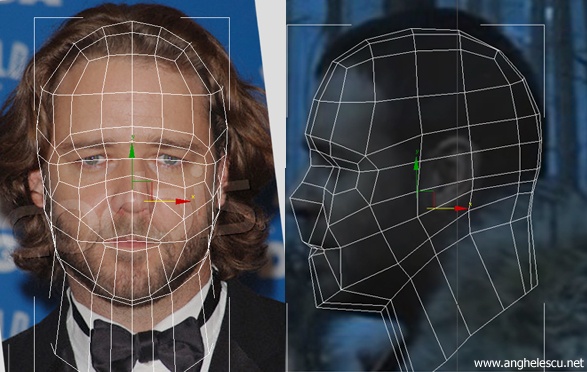 Usually I'm adding edge loops one by one and after adding one loop I'm rearranging vertices in that area until I'm getting the proper shape. Is a good idea to prepare and to place the eyeballs in the position as soon as possible because it will help to model correct the eye area. See next page
If i had to model the same head today then from this point I'll bring the base mesh in zbrush to add there the rest of details. 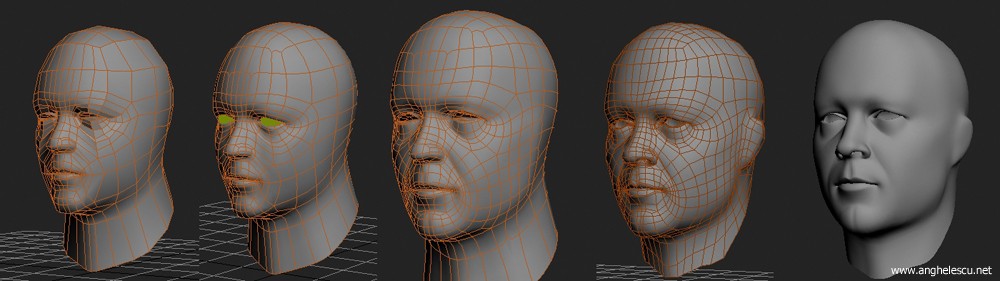 Tweaking the model to get something that look like my character is an slowly process and many times I'm focused on main features that are defining the character. After I've got the head at the level that i wanted I start to create a basic texture to see how it looks with some color. First step was to unwrap the model using an simple cylindrical uv and after that I've rearranged by hand the uv layout. |
2008 Mihai Anghelescu